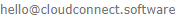Map OneDrive, SharePoint and Teams Cloud Storage to a Network Drive Letter
CloudConnect creates a familiar desktop user experience with data stored in OneDrive, SharePoint and Teams, allowing your storage needs to be fully met by the cloud...
Redirect
All common folders including Desktop, Documents, Downloads, Music, Pictures and Videos
Connect
OneDrive, SharePoint and Teams storage to drive letters or subfolders of drives under 'This PC'
Optimise
Disk space with automated background cleanup of cached files, even when the user is not logged on
Notify
Real-time on-screen dialogs to show the progress of the large files being saved to the cloud
Configure
Multiple fully customisable web based configuration profiles assigned to users, groups and specific devices
Deploy
One-time deployment via a single subscription specific MSI, with all configuration and updates cloud based
Report
Disk space usage for each user and device is reported centrally
Compatability
Support for Active Directory domain joined, hybrid joined and Azure AD only devices
Diagnose
Centrally report third-party configuration concerns, such as conflicting group policies or low disk space
Web Client
Connect to large shared storage libraries without syncing through the native OneDrive client
We make the end-user cloud storage experience seamless and consistent in a multi-user, multi-device environment
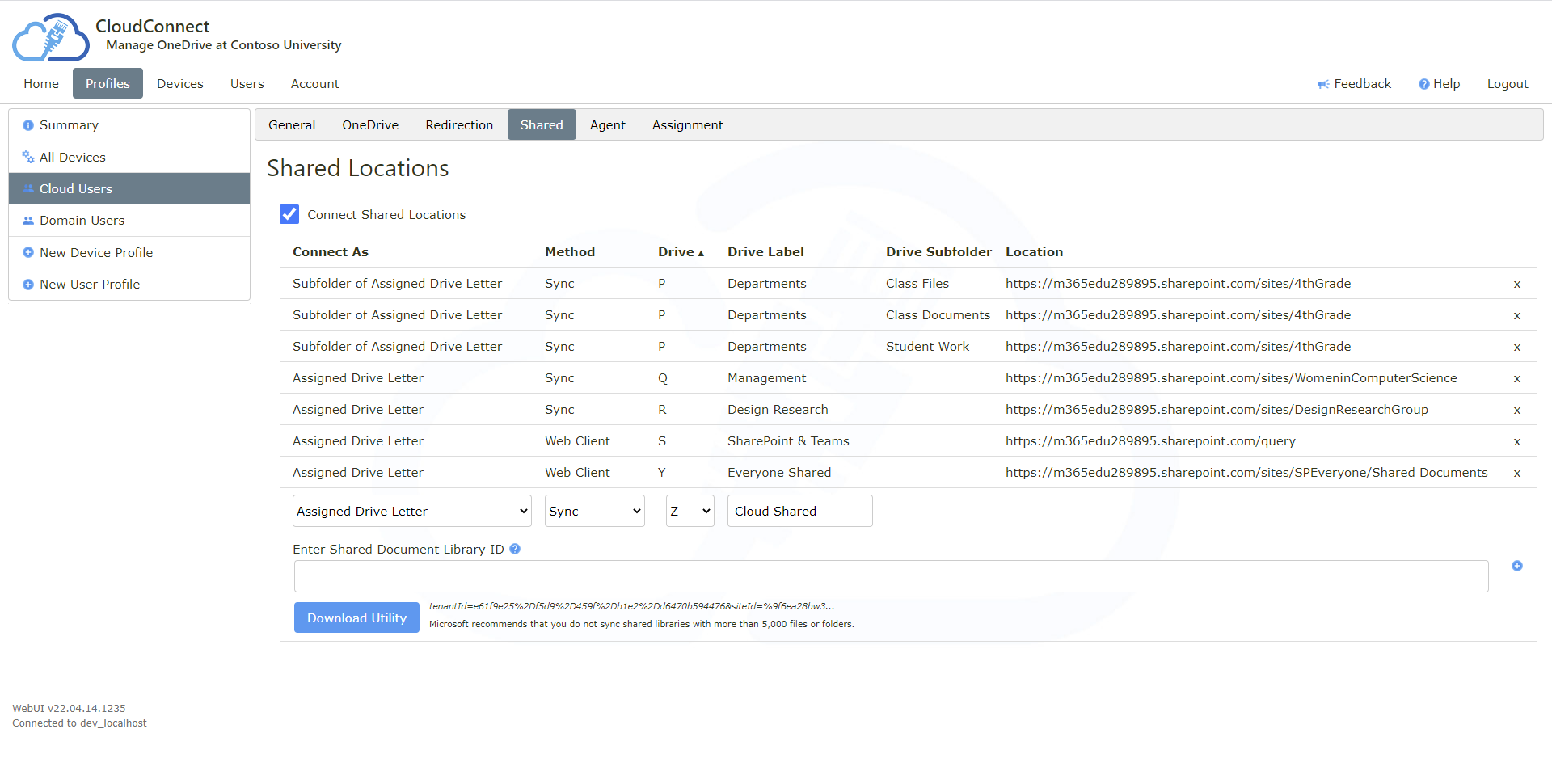
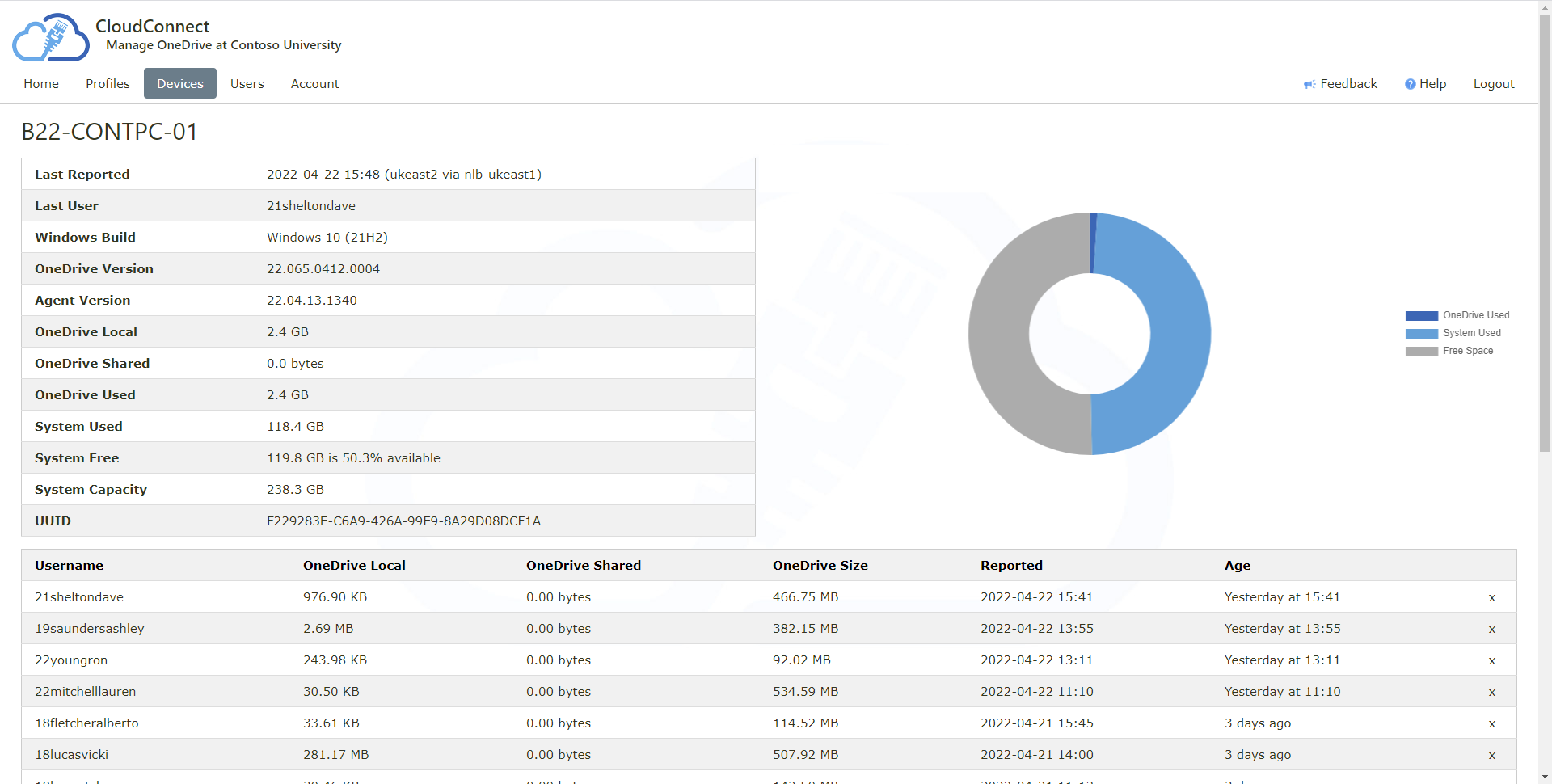
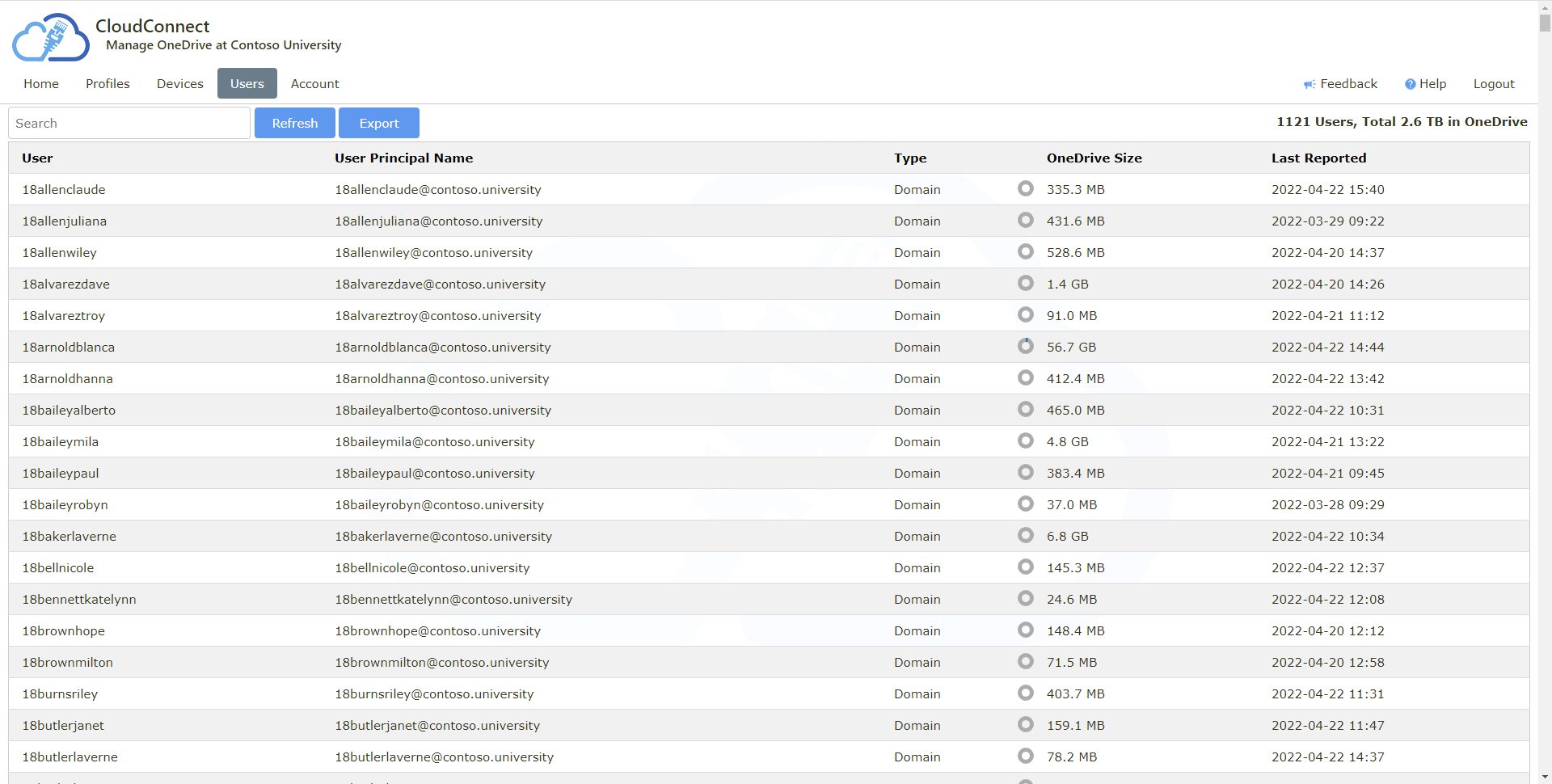


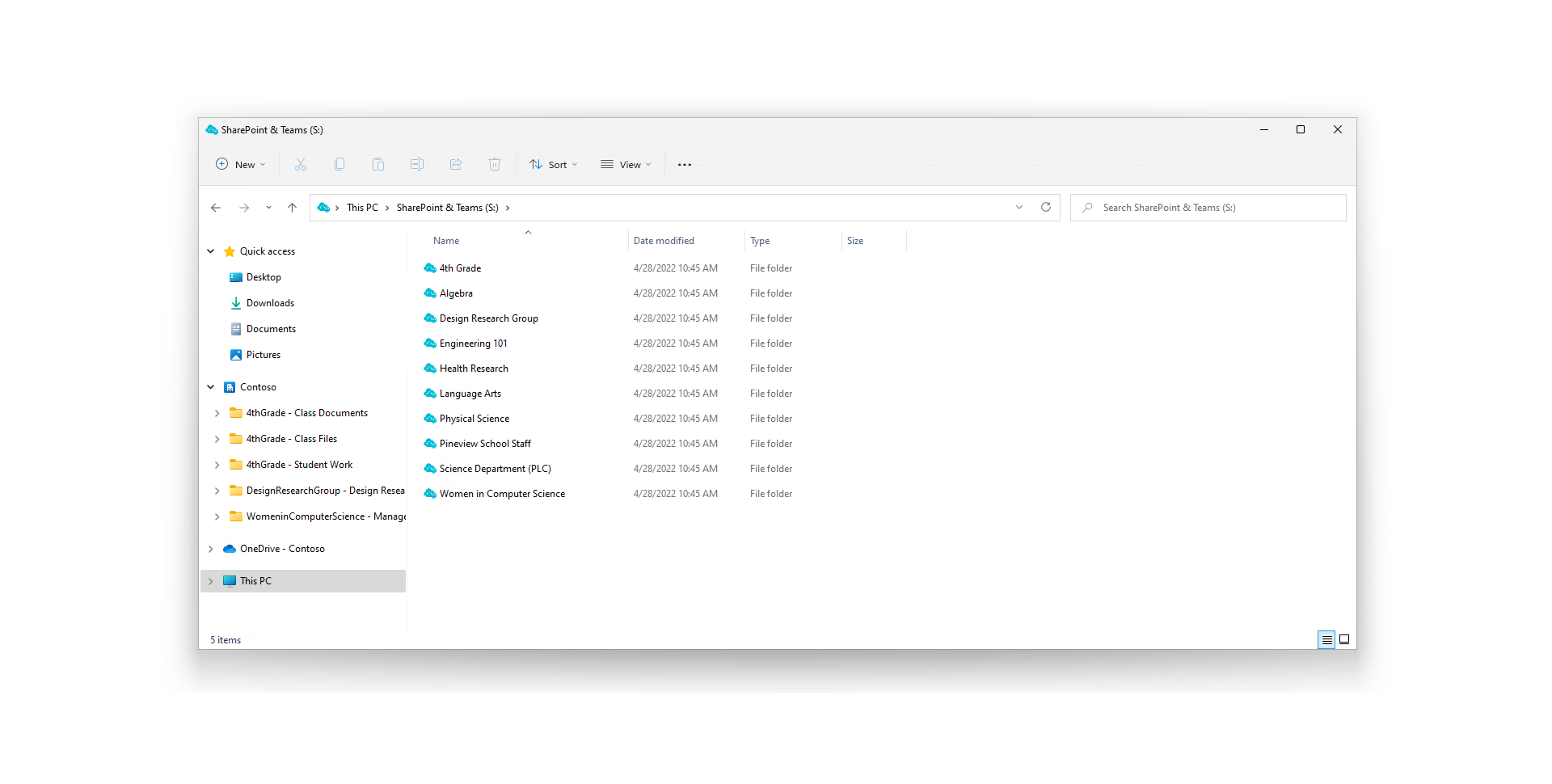
Using CloudConnect with the Microsoft OneDrive client gives you GDPR compliant audit tracking, ransomware protection, file versioning, end-user restore, offline access, sharing and Office 365 collaboration features straight from your desktop with deployment and configuration using the one-time installer.

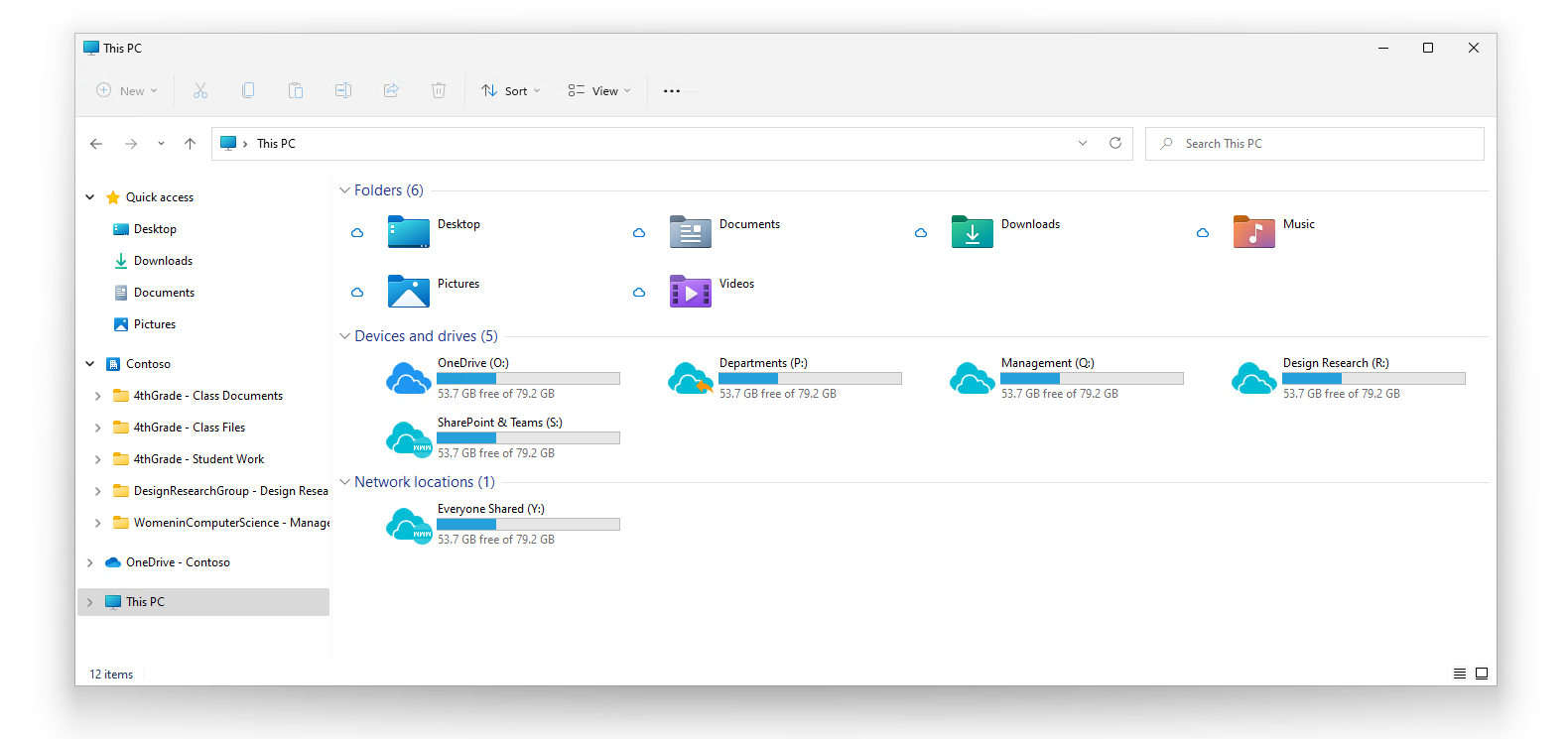
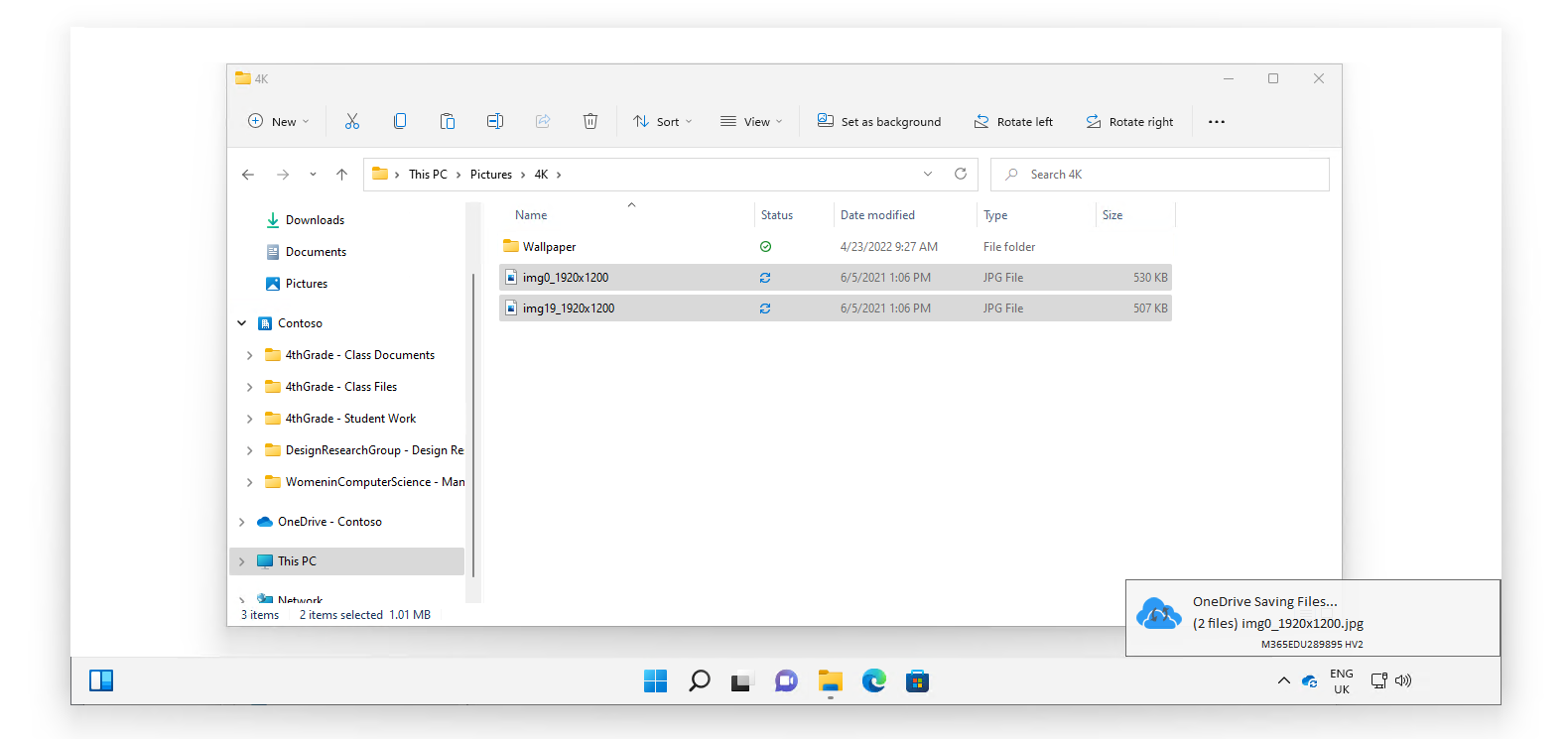
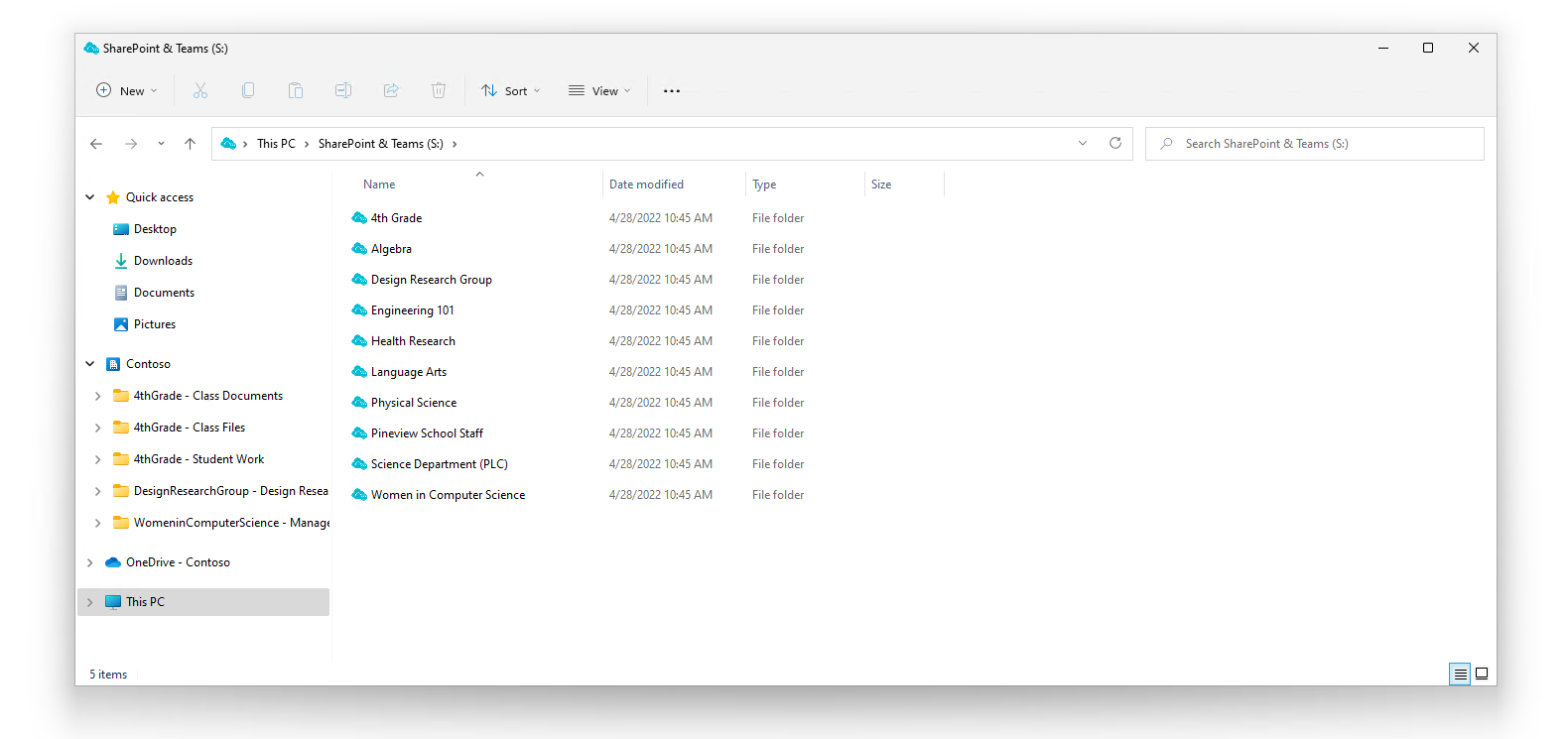
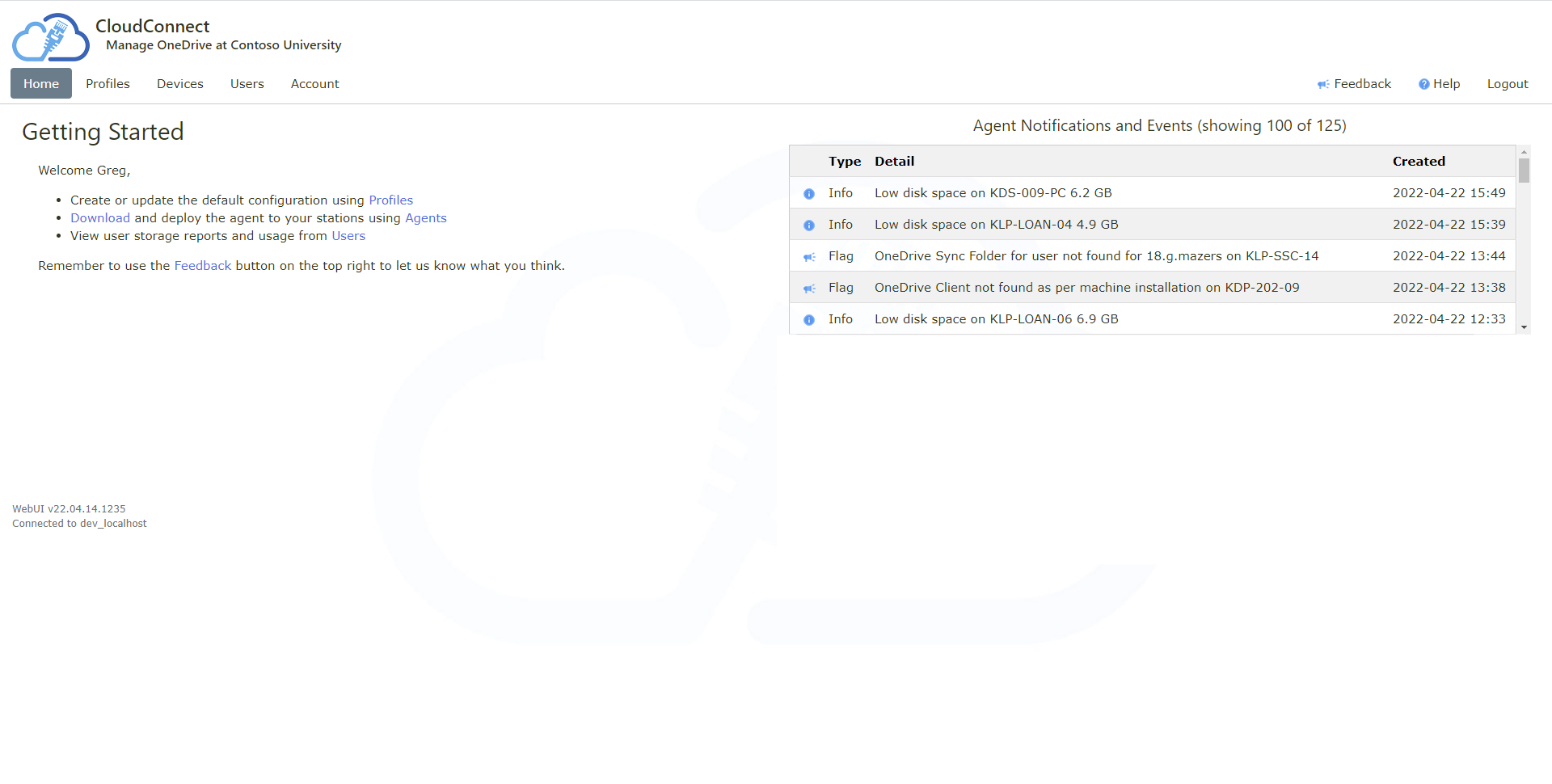

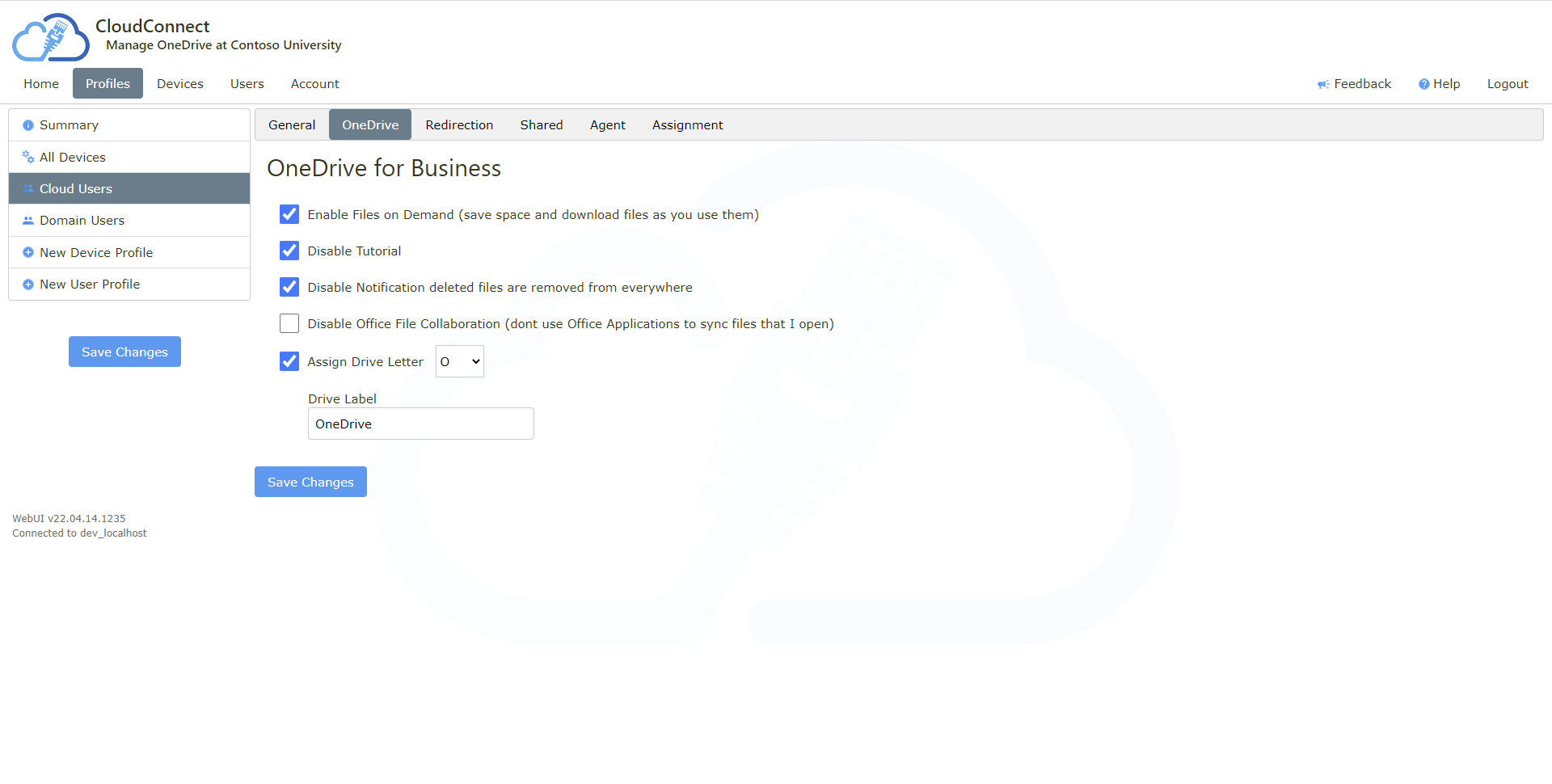
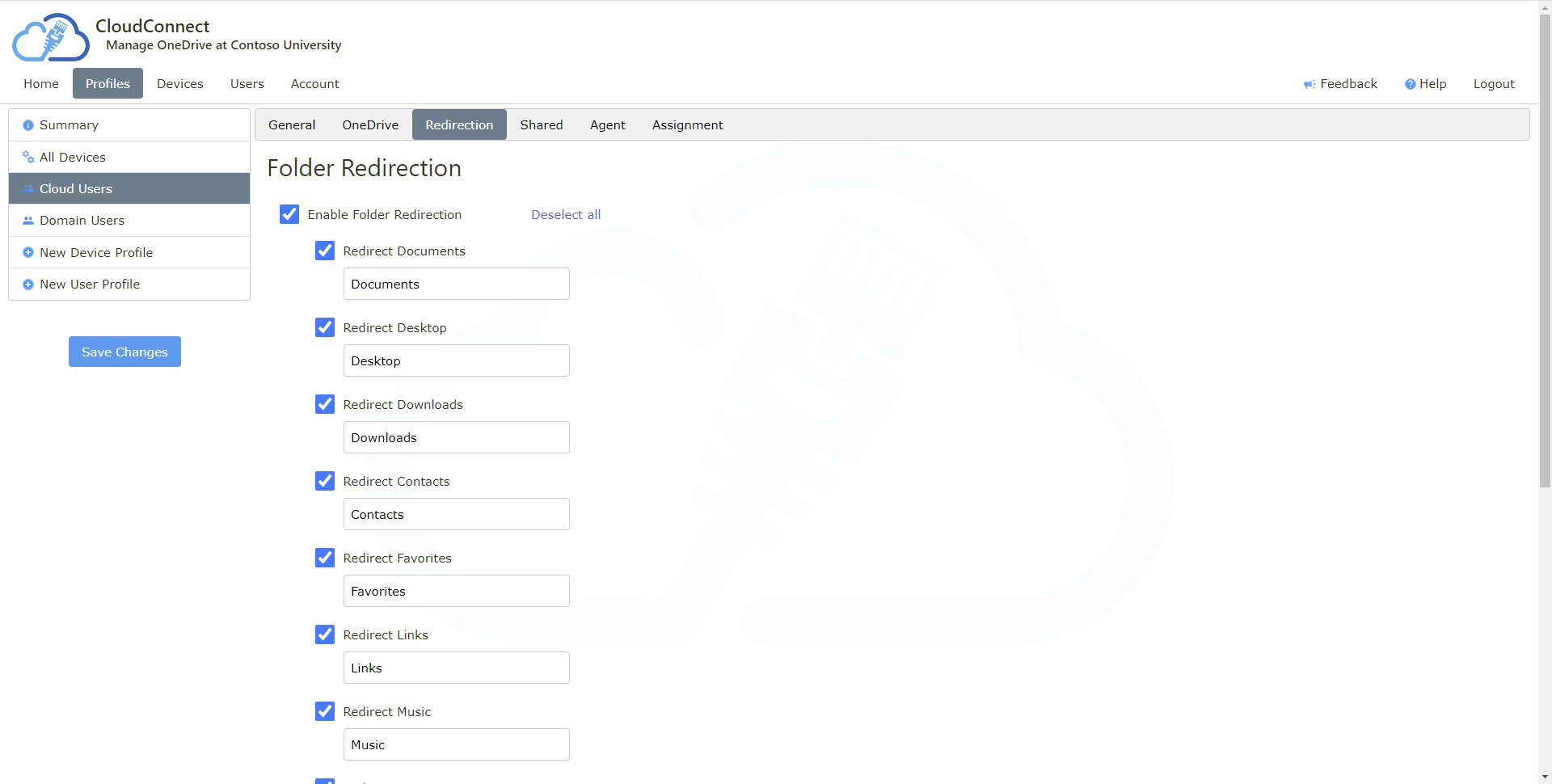
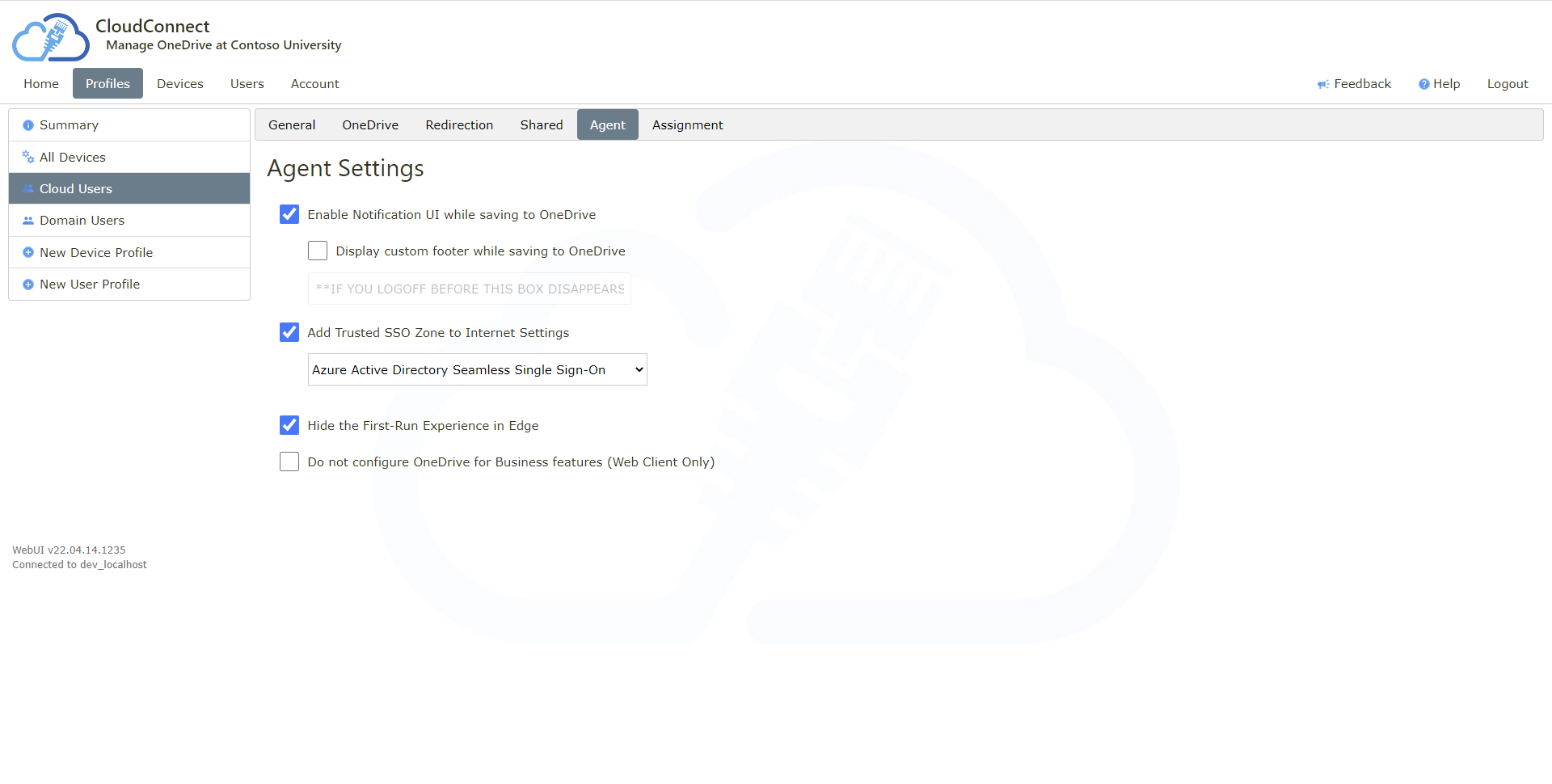
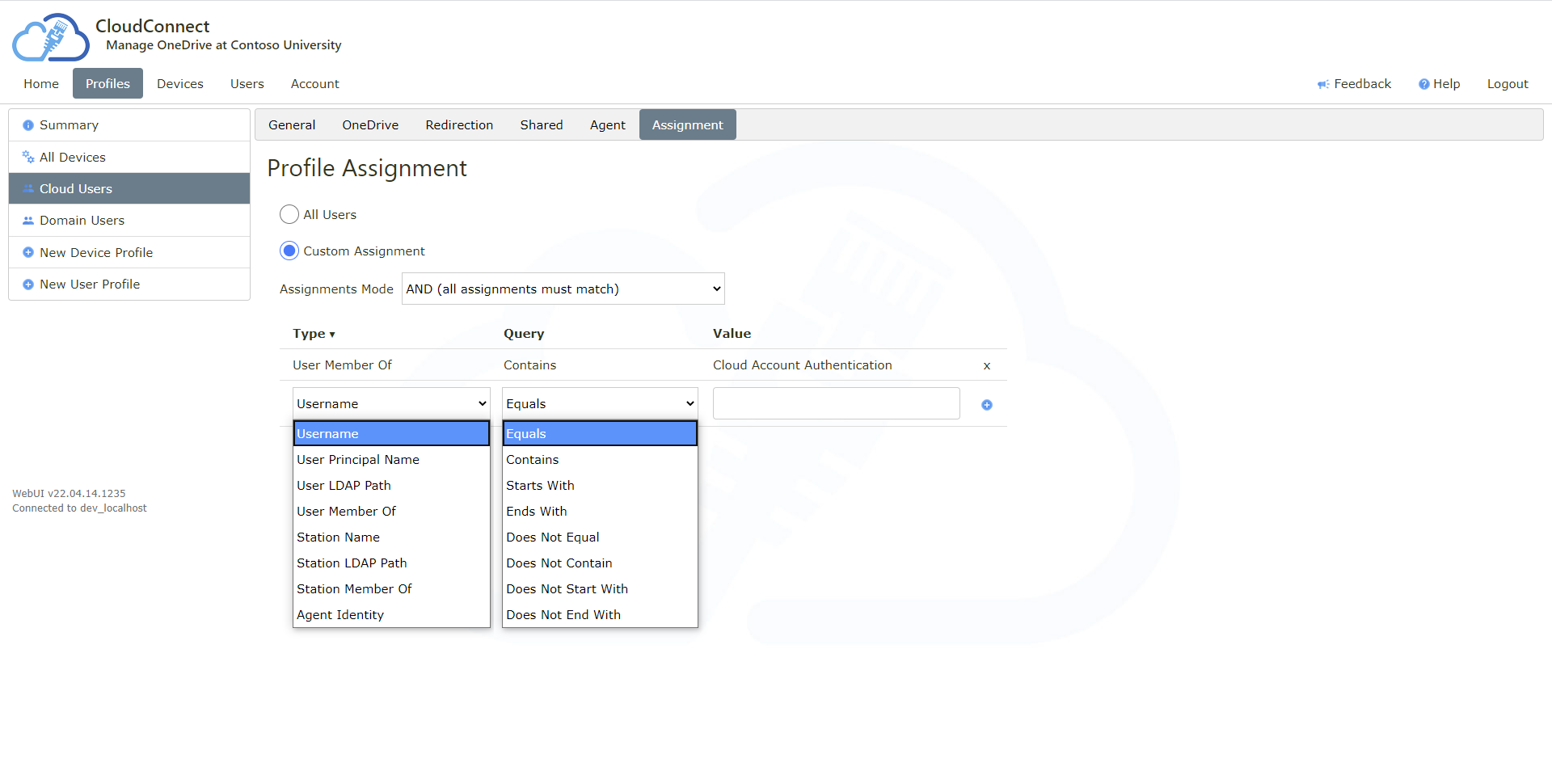

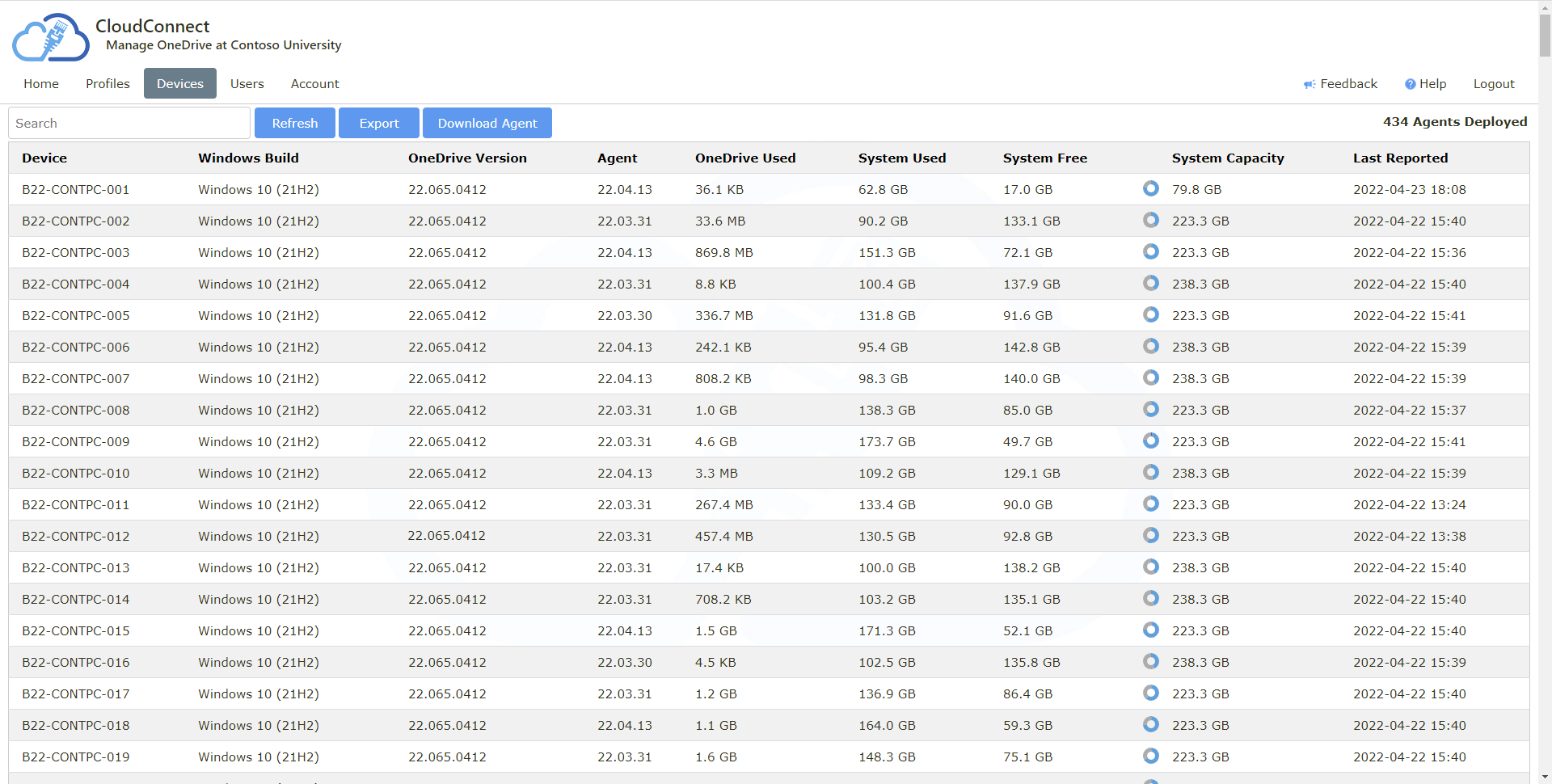
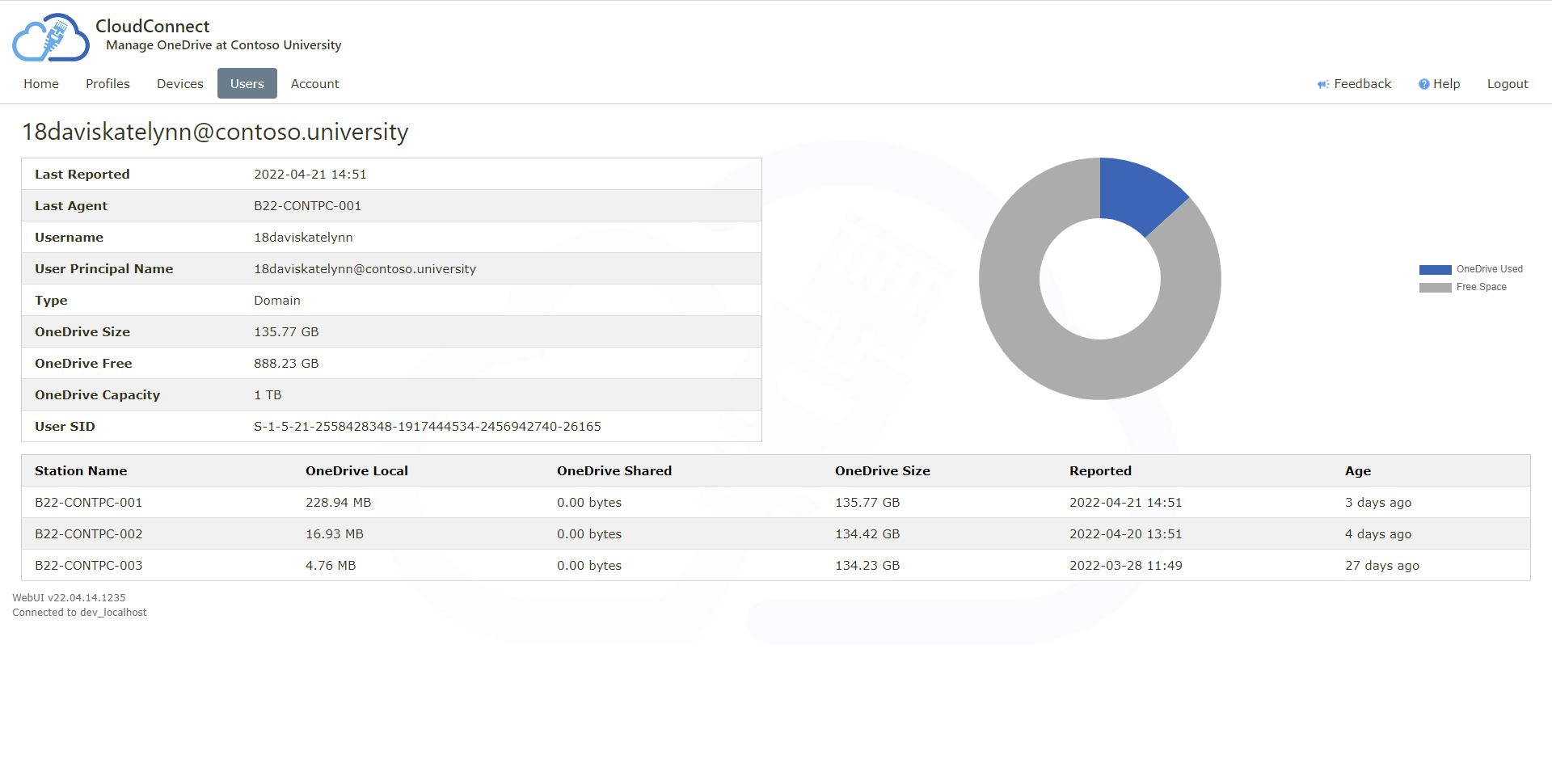
 LinkedIn
LinkedIn